
Quick Reviews in 5 minutes
Easy and fun way to review content or atmosphere at the end of a group activity (or in between) in 5 minutes.
Goal
Materials
Instructions
Before
Types of participants: Any types of participants can be involved in this process.
Ideal conditions: There are no special conditions needed.
Pre-Work Required: There is no work that needs to be done beforehand.
During
Having five minutes for a review allows open questions, but still requires precise answers.1. Fortunately, unfortunately
In this exercise the group is asked to tell the story of the last exercise. Each person gets to say one sentence, which always has to start with either "Fortunately" or "Unfortunately". Passing can be allowed in order to guarantee a quick continuation of the story, and so as to be able to stick to the time frame.
This exercise is very useful for over- or under-confident groups.
2. Active Listening
The facilitator should ask the participants to gather around in a circle. The participants are requested to show their feelings while you are telling the story of what happened during the last workshop. In order to show their feelings they can use their head or hand height to show ups and downs, or they can move backwards or forward into the circle in order to show their participation at a certain moment. Of course also gestures and facial expressions can help to depict their mood. The facilitator can ask for help with the storytelling if needed, for example to focus better on the participants' reactions.
Tip for online facilitation: Participants can use emoji reaction to show their feelings.
3. Instant action replay (remote control)
In this exercise the facilitator asks the participants to replay/recreate the whole activity, or only a certain part of it. These replays can be done by one person, a pair or a small group, depending on the situation. The facilitator tells the participants who will stage the moments that he/she has a remote control and will use it to fast forward, rewind, pause, slow down (etc.) the situation. Of course the facilitator can also invent new buttons (e.g. mute, high tones only) or hand the remote control to another participant.
4. Connecting to a previous activity
This activity helps the facilitator to find out how the participants feel using alternating rounds. Again the main focus should be on positive things. The group can answer with short sentences, or even replays, if wished.
Possible questions are:
- How was this like/unlike the last activity?
- In what ways did you perform better/worse as a team compared to the last activity?
- In what ways did your performance in this activity show that you have learned something useful from the last one?
For this exercise the facilitator asks the group to prepare short mimes or replays in pairs or sub-groups, or pick an object that represents the answer to the following question: Show me what you want to take from this experience into the next activity.
After
Follow-Up Required: There is no follow-up required.
Usual or Expected Outcomes: The outcome is an overview of people's mood, energy level, experiences, wishes etc..
Potential pitfalls: A problem could occur when the process takes longer than the concise estimated time. This could disturb the schedule.
How success is evaluated: the process is successful when the facilitator knows how the participants feel, and then uses it to plan the next steps, or workshops (e.g. an immediate break).
Background
Source: Roger Greenaway
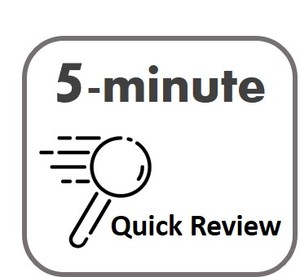
Comments (1) (4.0 avg / 1 ratings)
Creative ways to do a check on process. There are really 5 methods here, so choose one to use at any one time.