Real-time collaboration, printing options and more
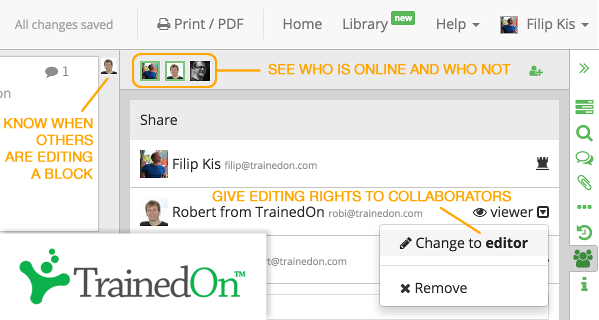
Here are the detailed descriptions of the new goodies:
- Real-time collaboration and editor rights: When you invite a collaborator for your workshop or training plan now you can work together at the same time on your plan. To do that you can give the new editor role to your collaborators which will allow them to edit all the plan details. The viewer role still remains for cases when you want to give only view and commenting rights to collaborators. Furthermore, you can see the changes anybody makes instantaneously as well as visual indicators showing who is currently online and which blocks of the plan are they working on.
- See past changes: To help you have an overview of what changes were done to your plan we added the activity log to the planner sidebar. This is especially useful when someone was working on the plan while you were away.

- Bigger text size and more options on printouts: Was the text on the printout of your plan too small to be useful during the delivery of your session? Or maybe you wanted the list of materials (part of extra block information we added in the last update) in your plan? New printout options come to the rescue. Switch between 3 different font sizes, select what information you want to see in the table or chose if you want to include extra information below the table.

Go ahead and check it all out at www.sessionlab.com!
In the meantime we are working on new features to support needs assessment and evaluations for your session plans. We’d love to hear you feedback on these features so hit the comments below.



Leave a Comment