25 engaging ice breakers for virtual meetings (that won’t bore your team!)

Virtual ice breakers can be an effective method of kicking off a project, onboarding a new team member or enlivening your team meetings. Choose the right method and you can get your meeting off to an energizing start that encourages participation and builds connections. Get it wrong and risk being met with groaning team members or indifference.
In this post, we'll share some proven virtual icebreaker games used by real facilitators and help you find the right method for your virtual team. Whether you need a short activity to kick off a conference call or to help onboard new team members without making things awkward, we have you covered!
When teams start their meetings and workshops effectively, the outcomes and overall enjoyment of a session follows suite. An effective virtual icebreaker not only helps a team warm-up and arrive in the session, but it also helps build alignment and set the tone for the team meeting ahead. But how can you choose the right one for your remote team? What do you need to look for when choosing a virtual icebreaker ?
Read on to discover what makes an effective icebreaker for virtual teams and how to run them effectively. We’ll also share instructions and tips for 25 ready-to-use activities you can employ in your next video call or online meeting!
What is a virtual icebreaker?
Virtual icebreakers are activities or games that are designed to help break down barriers and kick-off virtual meetings or events in a productive, welcoming manner. They are great for building relationships, warming up groups and establishing connections among remote teams.
The purpose of a virtual icebreaker can vary depending on the session you’re running, but generally, the goal is to create a comfortable and engaging atmosphere which prepares your virtual team for the work of the session ahead.
Virtual icebreakers can range from simple, short activities that invite participants to check-in with the group or share their progress, to more complex games that require teamwork and collaboration.
Sometimes, the purpose of a virtual icebreaker can be as simple as getting people talking or to learn one another’s names before dropping into breakout rooms. Whatever the format, the goal is always to help your team be present in the meeting and begin making connections.
Why virtual icebreakers are important
All sessions benefit from an effective opening. When kicking off a virtual meeting, we have additional work to do in order to position the session for success. When working remotely, our attention is often split between windows, laundry and what meeting is coming after this. Connection is harder in a virtual environment where it’s more challenging to fully engage with others or easily read body language.
This is where virtual icebreakers come in. By using interactive activities to kick off meetings or team events, you can help your remote team fully arrive in the space and bridge gaps between your teammates. If you’re struggling with overall engagement and participation from your remote team during meetings, maybe you’re missing the right icebreaker!
Virtual games can also serve to encourage behaviours or introduce concepts that will be useful for later in the meeting. Creative team building activities can get your group primed for out of the box thinking. Ice breaker questions can help improve connections ahead of a collaborative workshop.
Virtual team ice breakers can also be effective ways to catch up and save time later in the meeting. A quick check-in round can help surface issues, wins and potential discussion points. They can also help set expectations and ensure alignment before the group moves forward.
In all cases, these activities encourage communication and contributions from your entire virtual team. For this reason alone, their inclusion at the start of a meeting can be transformative.
Ready to design an online session around your chosen icebreaker? SessionLab makes it easy to build an agenda in minutes. Start by dragging and dropping blocks, add timings and share your completed agenda with your participants for an engaging session.
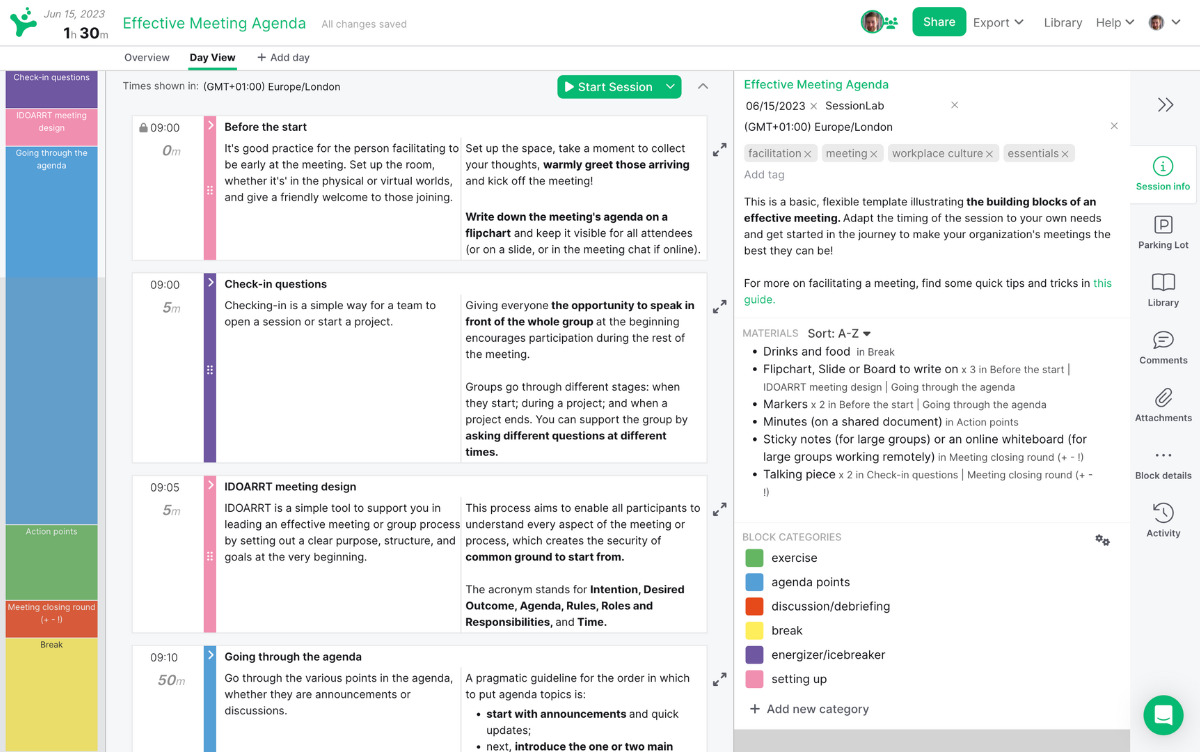
What makes a good virtual icebreaker?
Not all virtual icebreakers are created equal. Some are great for helping established teams kick-off a video conference, others are best employed when helping remote team members get to know each other.
In addition to knowing your audience and purpose, there are a few things you want to look out for when selecting online icebreakers. Helpfully, all of our virtual icebreakers have been developed with these in mind!
Here are a few key qualities that make for a good virtual icebreaker:
- Simplicity: The best virtual icebreakers are simple to explain, easy to run and participate in. Generally, you want to spend only a short time breaking the ice with your group, and so simplicity is vital.
This can be dependant on your audience and session, but a general rule of thumb I try to follow is that you shouldn’t take more than thirty seconds to explain your icebreaker and it should be simple enough that everyone in the group can grasp it easily. The net result is an ice breaker that is both engaging and time-effective too! - Inclusivity: A good virtual icebreaker should be inclusive for all team members, regardless of their backgrounds or experiences. It should not rely on cultural references or inside jokes that may exclude some team members.
Think too of your audience’s needs and differences. Not all participants will feel comfortable or able to participate in a dance party. Choose an icebreaker that is right for your group and design for inclusivity – add alternatives and choose activities suitable for all attendees. - Relevance: Every activity in your agenda should be relevant to the group you are working with. An icebreaker that is designed to help learn people’s names can be great for newbies, but for teams that have worked together for a long time, it can feel like a waste of time.
It can also help to think about the shared interests and experiences of your virtual team and choose an activity that will resonate. Lastly, try and choose an icebreaker that fits with the session you are running. If you’re running a problem solving session, pick a creative icebreaker.
If you’re running a weekly stand-up, a quick energy check-in might be more appropriate. In any case, pairing the icebreaker with the theme of your session to keep it relevant will help it land with your audience. - Interactivity: Try and choose an activity that encourages team members to participate and collaborate, rather than simply listening or watching. Remember that your virtual meeting is not the only time your team will be looking at a screen that day. Keeping things fresh and creating an opportunity for a novel interactive experience can help your group be present. Getting people talking and interacting early can also pave the way for deeper collaboration later on.

Tips for running virtual icebreakers
To ensure that your virtual icebreakers are effective and enjoyable, keep the following tips in mind:
- Be mindful of time: Virtual icebreakers should be brief and to-the-point, especially if you have a large team or a busy agenda. Use SessionLab’s Time Tracker or an online stopwatch to effectively timebox your icebreaker and keep on track. Ideally, you don’t want to cut someone off mid response, but it’s also important to remember that this is just the first part of a larger workshop or meeting.
- Ask participants to go on camera: Where possible, invite your team to go on camera while participating in any virtual games. The instant feedback of a smile or a laugh can really elevate the sense of connection and improve team bonding. In some cases, this step is optional, though note that some games require cameras, and so you should select your ice breaker accordingly.
- Go first and model an ideal response: Some virtual icebreaker games are easier to grasp when demonstrated. As a leader, it’s often helpful to go first and show your team how to break the virtual ice. Being vulnerable and demonstrating the kind of responses you’d like to see can also help remote teams build team rapport and be a little braver in their responses.
- Give positive feedback: Thanking participants for getting involved and noting contributions can help create a positive feedback loop and encourage further interactions. This almost should go without saying, but its worth noting how important this can be for setting the right tone for the meeting and making it feel good for everyone to contribute.
- Encourage participation: Make sure that everyone has a chance to contribute and that no one feels left out or excluded. In some groups, this might mean calling on people to jump in or simply leaving space and being comfortable with a little silence instead of prematurely bringing an activity to a close.
- But make it okay for people not to participate too! As with any activity, non-participation is okay if it’s agreed upon by the group. Forcing people to contribute if they’re not comfortable can be detrimental to team rapport so definitely consider this point depending on your group and design activities to be as comfortable as possible by default.
- Ask the group to select the next participant: in sequential activities, where people take it in turns to answer a question or take part in a game, try to encourage each person to call on someone else to go next. This not only keeps things moving but it also encourages people to talk to other team members, rather than simply to you as a facilitator.
- Use breakout groups: when groups get over a certain size, certain icebreakers end up taking too long and can stop being fun or dynamic. Consider using breakout groups and running your virtual icebreaker in parallel with groups of over 10-15 people, or when the icebreaker calls for more in-depth responses and discussion.
- Use music: just as a film score is a vital accompaniment to the images onscreen, music can elevate your choice of virtual game. Play relaxing music at the start of a session to set a calming tone, or put on something with a beat to build energy during an active game!
Short virtual icebreakers
Short virtual icebreakers are activities that are designed to take only a few minutes, but still provide an opportunity for groups to connect and engage with each other at the start of a meeting. Here are a few examples:
Remote: Change 3 things
Getting people to pay attention during a virtual team building session can be challenging. This icebreaker is designed to perk up remote teams, ask them to pay attention and also have some fun too!
Start by getting the whole team on camera and ask everyone to observe other team members closely. Next, ask everyone to turn off their camera and change three things in 30 seconds. They might change something about their appearance, perhaps with a hat or costume change, or move something in the background! When everyone is done, get them back on camera and ask other team members to spot the differences and guess what has changed.
Take a Picture of Your Shoes
What we wear and how we move through the world can say a lot about us as individuals. This activity is a quick and simple way to get meeting attendees quickly warmed up by simply asking them to take a picture of their shoes and share it with the group. Set a time limit and encourage creativity – wacky shoes or fun photographs are absolutely encouraged.
If you have time, ask for a few people to share a story behind their shoes or even get people in breakouts to discuss in small groups. You can even modify this activity to have your group vote on the best pair of shoes or story! We love the fact this icebreaker is incredibly simple but always invites fun and creativity into the meeting.
Rollercoaster Check-in
Checking in is one of the best ways you can quickly break the ice and start your session off on the right foot. When working in online meetings, it can be helpful to include interactive, visual elements to any activity.
For this virtual icebreaker, invite your team to an online whiteboard and draw a line resembling the ups and downs of a rollercoaster. Next invite each member of your group to place a picture or a post-it on the rollercoaster to represent where they are and how they’re feeling. Simply asking people to be aware of how they’re feeling is a great addition to any morning routine!
You might then ask people to share why they put themselves where they did, or simply use this as an opportunity to gauge overall energy in the room. I find it particularly effective to return to the rollercoaster at the end of a session and to ask people how their position might have changed.
Rock, Paper, Scissors Tournament
Running a familiar game in a virtual setting is one of my favourite ways to start a meeting. Not only do you get to play with expectations, but it can prove to be a great conversation starter too!
In this online version of Rock, Paper, Scissors, randomly select a pair to face off in your video call and play a round. The winner stays in the game while the loser turns off their camera and becomes a cheerleader for another player. Keep playing until you have only one player remaining!
This fun virtual icebreaker is best played in gallery mode on Zoom so all participants can see each other and while it can sometimes descend into chaos, it is guaranteed to get people involved and generate laughter too.
Chat Waterfall
In remote meetings with large amounts of participants or you are very short on time, asking people to speak up and share on camera can be tricky. Chat Waterfall is an effective way of getting contributions from large groups and avoiding cross-talk.
First, invite people to open up the chat in your video conferencing app. Next, ask an icebreaker question, but instruct people not to send their answer until you say so. Give a few moments and then have everyone press enter at the same time. The result is a wonderful cascade of answers you can then choose to highlight as a facilitator. Add a follow-up if you can or sum up the results as a segue for your next activity.
Chat Waterfall is an incredibly flexible icebreaker activity: whether you want to use it to start an in-depth discussion or just get people virtually communicating quickly.
One Word Method
This is one of my favourite activities for virtual team building. It’s quick, effective and can be modified for almost any scenario. The game works by having one person start a sentence with by saying a single word. The next person then jumps in to add the next word to the sentence and play continues with each person in the room contributing a single word until the sentence is complete.
Sentences can end up random, funny or nonsensical, but for an added challenge, set a theme for the group to follow and see if the group can collectively create a sentence that makes sense!
I particularly like setting a theme that matches the purpose of the workshop and using this to segue in a discussion, but it can also be fun to just see what strange places virtual teams go with this!
Virtual icebreaker questions
Sometimes, all you need for a good icebreaker is an effective conversation starter that lets people get to know each other and start communicating. Whether it’s about what’s on their bucket list, whether they’re a dog person or cat person, or simply what fictional character they most identify with, these kinds of questions are tried and tested.
For best results, pair these questions with Chat Waterfall, call on people to speak or break people into smaller groups to talk among themselves. Dropping a question into a group without structure or clear rules of engagement can be met with an awkward silence. I prefer to use these kinds of ice breaker questions in breakout rooms or in smaller groups and to tailor the specific questions to fit the team I’m working with.
Virtual ice breakers for new team members
Virtual icebreakers can be particularly helpful for new team members who may feel isolated or disconnected in a virtual setting. Here are a few virtual icebreaker ideas that are ideal for welcoming new team members into the fold and to supplement your onboarding efforts.
The Desert Island
Creative games that allow your team to demonstrate their problem solving skills while collaborating can be an engaging way to kickoff a session. This icebreaker poses that age-old question of what we would do if stuck on a desert island while asking your team to think about what they would need to survive.
Start by sharing a list of items, some obvious and some less so. Ask each participant to choose 1-3 items they would take with them in order to survive on a desert island. In smaller groups, ask each person to select items, though with teams of over 10 people, it can be great to separate into breakouts and deliberate which items to bring as a team. The Desert Island is great for offering a framework for conversation with no single correct answer and which allows creative, individual responses.
Break the Ice with The Four Quadrants Activity
Icebreaker activities that go a little deeper and encourage individuality are great for helping teams get to know each other. In this fun game, each team member is given space for drawing the answers to four questions you’ll ask. You can run this using a virtual whiteboard or by asking participants to draw on paper and share their completed image with the whole team.
Start by sharing four questions with the team: for example, What do I bring to the group? What do I need from the group? What is your hobby? What is your vision for this group? Give each person 5-10 minutes to draw their answers and then bring the group back together to share what they’ve drawn. This activity encourages connection and is a great way to introduce something tangible and visual into a remote working environment.
Who are you? The pirate ship exercise
Every member of a team is also an individual, and in this game, participants are invited to imagine themselves as the member of a pirate crew! Start by sharing the image of the crew of a pirate ship and ask each person to choose who they most identify with. Then ask everyone to share, either in the chat, verbally on in breakout groups.
This exercise can be as quick or as deep as you need and I love that it is easy for everyone to participate while also encouraging some critical thinking. Why do I feel more like the lookout than the Captain? Such games can prime team members work in the rest of the session and give rise to more ideas too!
9 Dimensions Team Building Activity
For teams looking for a more in-depth icebreaker, this activity is a great way to share strengths, weaknesses and preferred ways of working with the group. It’s especially effective at the start of a team building session where you want to build relationships, though it works equally well when inviting people to get to know each other.
Start by posting the 9 dimensions (Adventure, Career / Profession, Community Service, Creative Outlets, My Environment, Family & Friends, Health & Fitness, Personal Growth, Spirituality) in your virtual whiteboard or Google Doc for the team to copy. Next, ask everyone to add a coloured dot to each dimension based on whether they’re crushing it or have room to improve.
Finally, invite everyone to share one dimension for each coloured dot if they’re comfortable and have a short debrief on what everyone learned. By sharing and being vulnerable in this way, teams can learn a bit more about their colleagues and start to strengthen their relationships as a result.
Snapshot of my Life
Photographs can do a lot of heavy lifting for remote teams, effectively bridging communication barriers and building connections. In this game, invite your team to break the virtual ice by sharing a photograph from their life with the group. For new team members, this method can be a memorable way of getting to know their virtual colleagues!
You can modify this exercise by encouraging anonymous posting and having the group guess who each photo belongs to, or ask the group to share around a particular theme. With groups where trust is high, ask each team member to share one of the most recent photographs on their phone and tell a story about it.
Guess the Desk
A companion method to the above, Guess the Desk asks that participants take a photograph of their workspace and anonymously post it to the group. Next, have the group guess which desk belongs to whom and then invite the desk owner to talk a little bit about their workspace.
This activity can be great during an onboarding call or first meeting, as it naturally flows into conversations about how to work effectively and tech set-up, which can help position new members of the team for success. It can also serve to truly humanize everyone in the virtual team and kickstart team bonding you can follow up with later in the session. Who doesn’t like seeing the cute knickknacks, mementos or cool tools their colleagues are using!
Virtual icebreakers to get people moving
Virtual meetings often involve sitting in front of a computer screen for extended periods of time, which can be physically and mentally draining. Virtual icebreakers that involve movement can help to energize team members and improve their focus, productivity and general mental wellbeing. Even a quick stretch can do wonders for engagement!
Here are a few examples of virtual icebreakers to get people moving:
Stand up if
Combining movement and questions can be an effective way to warm-up both the body and the mind. In this virtual icebreaker activity, start by making a statement to the group such as, Have you ever climbed a mountain? If this statement is true, you must stand from your chair. Nominate the next person to make a statement and continue until everyone has had a chance to make a statement.
After a few statements, I like to invite the group to include a stretch or other optional movement when speaking, which other team members must then try to follow. Be sure to invite groups to be creative with their statements and perhaps take over towards the end to use statements which then apply to the session at hand.
Shake down
One of the quickest icebreakers I’ve ever run, Shake down is as simple and effective as they come and it has the bonus of encouraging physical activity among your virtual team! Begin by asking the group to stand if they’re able and then shake each of their limbs eight times in turn. After shaking both arms and legs, then repeat the cycle for four shakes, two shakes, then a final shake with a ninja kick or big cheer.
This game is proof that icebreakers do not need to be complicated in order to be fun, and I love that it can often shake a group awake and get them involved off the bat. It’s especially good for meetings in the after-lunch slump!
Follow the Follower
Encouraging movement and a little silliness can be one of the best ways to kick off a session where you need everyone to be present and willing to engage. Follow the Follower is a game that can be played virtually just as well as it can by people in the same location.
Start by designating one person as the leader and ask them to lead the group in a movement – yoga poses, terrible dance moves, whatever they like! After 10-15 seconds, the leader designates someone to take over, who chooses a new movement that everyone has to follow. Include music if you like but for best results, include a quick debrief at the end to give everyone a chance to reflect on what it was like to follow and indulge in a little bit of chaos!
Touch Blue
Modelling the characteristic simplicity and fun we want to see in our virtual icebreakers games, Touch Blue invites the group to find an object in their physical space matching a prompt and then bring it quickly back to the video call and show the camera. The last person to bring back an object gets to select the next one.
By using prompts like “touch something blue” or “touch something hot or noisy,” you can invite participants to be creative while sharing something from their lives. In some groups, you might ask groups to use their whole house and retrieve things from their kitchens or bathrooms. In any case, try to have space for folks to share stories about their favourite items and connect during the game!
Looking Around
This quick virtual game does double duty by encouraging participants to both do a little stretching while also learning a valuable lesson about the danger of previous associations.
Begin by asking your group to stand-up and let them know you’ll be giving them instructions for where to look. Lead them through a round of randomly saying directions while they follow your instructions. Next, make a change and let them know that down now means up and up means down while left and right remain the same. Lead another around and bask in the laughter and mistakes the group makes while warming up! If you’re feeling brave, add further wrinkles by inserting other instructions such as reverse, repeating the reverse of the previous action, or double, repeating the next action twice.
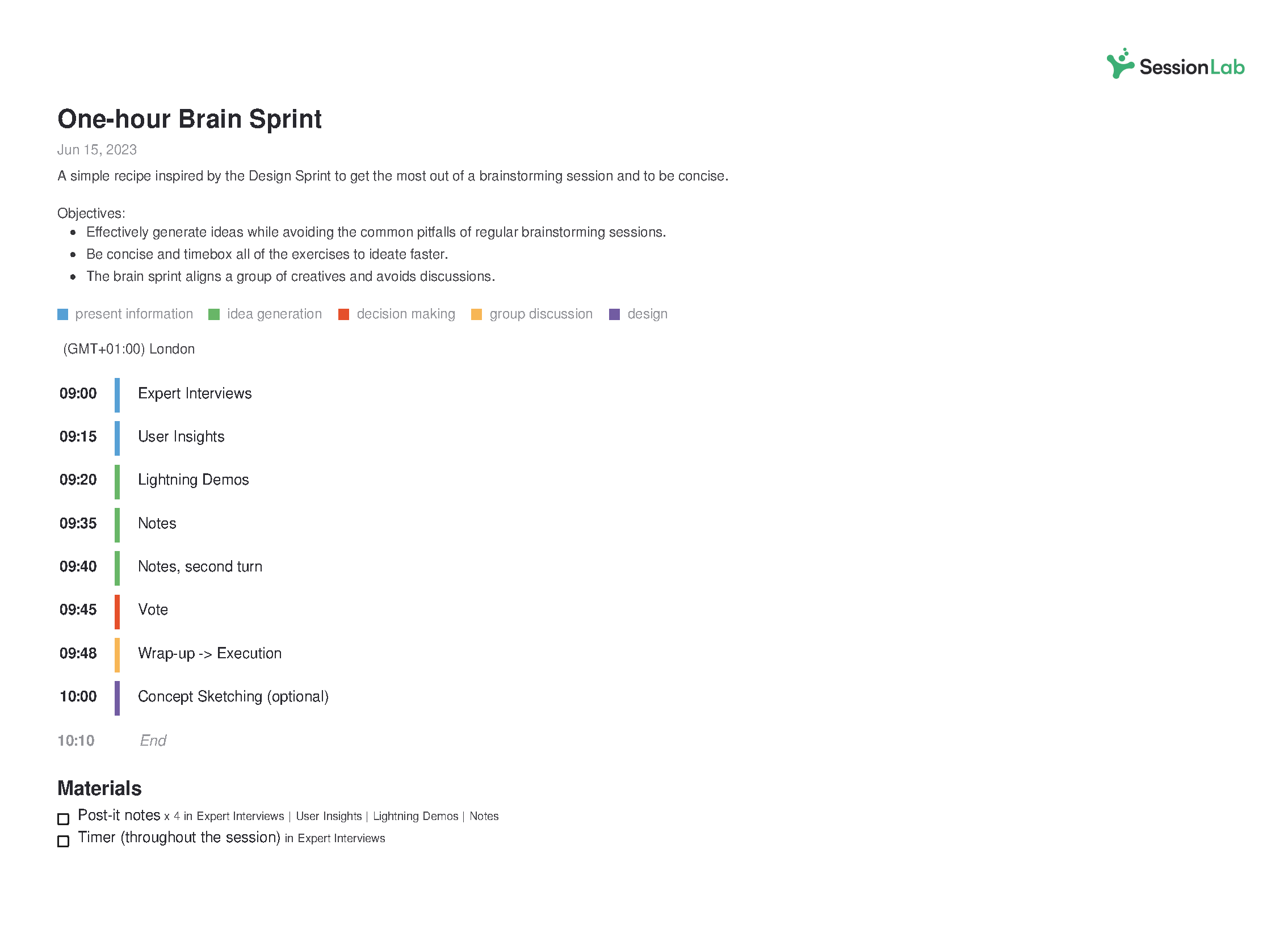
Icebreakers for Zoom breakouts
Some virtual games are most effective when used in small, self contained groups where it might be easier to be vulnerable or simply quicker to share and discuss. Other times, breakouts might be necessary just because of the sheer size of your group!
While most of the games in this article can be used effectively in breakout groups, the virtual activities below are those that especially benefit from the format, whether you’re using Zoom or other video conferencing tools. Let’s take a look!
Unique Thing in Common
Finding we have things in common with our colleagues is a gift. In this virtual ice breaker for Zoom, get people into pairs and invite them to find the most interesting or unexpected thing they have in common. This can work effectively with people who know each other well or people meeting for the first time, but be sure to highlight the need for a unique or unexpected thing in common.
If you have time, encourage returning groups to share their facts, though let them know in advance of going into breakouts. Some of the facts that can come up may want to stay between those people in the breakout!
Virtual Scavenger Hunt
For groups who enjoy friendly competition or when wanting to encourage collaboration, a virtual scavenger hunt can be a great way to kickoff a session. Begin by preparing a list of things each team will need to gather online, such as a favorite movie from the year of each team member’s birth or a Google Maps image of everyone’s childhood home. (You’ll find a full list in the method below.)
Next, give your group a time limit (you may want a shorter timeframe and list when using this method as an icebreaker) and put everyone in breakouts. For bonus points, invite each group in your virtual scavenger hunt to give themselves a unique name and crown a winner based on how well each team has performed!
Quotations
Discussions in virtual meetings are often more productive when moving into breakouts. For this virtual icebreaker game, start by collecting a heap of inspirational, relevant quotes in an online whiteboard or Google Doc. Next, put people in breakouts and invite them to choose a quote to discuss with the group. They might cover that the quote means to them, whether they think the same, or simply wonder what it has to do with the session ahead.
This icebreaker is great to use at the start of a session where the group may need to use critical thinking and get into some deep discussions. It provides a safe space to practice and get warmed up!
Happiness Exercise
Looking for a virtual meeting activity that is guaranteed to raise some smiles? The Happiness Exercise is an incredibly simple invitation for people to share happy experiences in a breakout and discuss them in small teams. You might include a theme or framing question to help guide what people share, but in my experience, it’s best to trust the groups to share whatever comes to mind and let conversations flow naturally.
By using groups of just a few people, you can ensure each person gets space to share and the relationships that are built on this foundation can be meaningful indeed.
Everyone is a Liar (Two truths and one lie)
This classic icebreaker works just as well online as in real life, though I’ve found it most effective in breakout rooms. The most interesting conversations that arise from this game are often about discussing the two truths that came up, rather than simply finding out if we’re right or wrong.
Start by asking the group to come up with two truths and a lie about themselves and then invite the other people in their breakout room to guess which is which by asking some lie detector questions. This activity is a tried and tested way to help create connections and can be a great icebreaker for virtual meetings too! Where possible, invite participants to share their truths and lies in an online whiteboard or shared document to make it easy to play and to debrief with later.
Three Wishes
Oh, what we might do if we all had our wishes come true! In this virtual game, you’ll use the idea of a genie that can grant three wishes as the basis for a small group discussion. In breakouts, invite your team to share the three wishes they’d make and why.
This is an incredibly simple game, but it can also create space for great conversations that help teams of any size or maturity get more familiar with one another and have some laughs too! For a more directed experience, invite groups to make a personal wish, a professional wish for the company and a wish for someone else on their team. These wishes can make for interesting discussions that can feed into the rest of your workshop.
Breakout Room Tag
Tired of just chatting in your Zoom breakouts? This fun game is a virtual spin on a playground classic that encourages your team to jump between breakouts and attempt to not get caught! Start by choosing one person to be “it” and let them know they need to count to ten and say someone’s name in order to tag them and make them “it.” Put people into random breakouts and then let the chaos begin!
For even more fun, try the freeze tag version in the method below. Not only does this game create a sense of excitement but it can be a great way to teach people how to move between breakouts and get familiar with your video software!
In Conclusion
A good virtual icebreaker can set up your virtual meeting for success. Set the right tone during kick-off and your team can be more prepared to participate. Break the virtual ice effectively and you’ll help people start talking and engaging without further prompts.
Looking for more effective icebreakers? This collection of icebreaker games is a great source of more ideas that will work in both remote and live settings.
Did you have a favourite virtual icebreaker that isn’t featured? Let us know in the comments below! We’d love to hear about what works for you and your team. Want to discuss facilitation approaches in more detail? Join our community to connect with other facilitators and talk all things facilitation!



Leave a Comment